How to Use the myBigY App & Website
Your myBigY Membership is all you need to save time and money. It’s a personalized grocery experience. Use your account to see items based on your shopping history with recommendations from the weekly ad and special myBigY Offers now with new, simplified features.
Message Center
Our NEW Message Center is conveniently located in your myBigY account and can be accessed via our app or website. Be on the lookout for information on sales, inspiration, recipes and more!
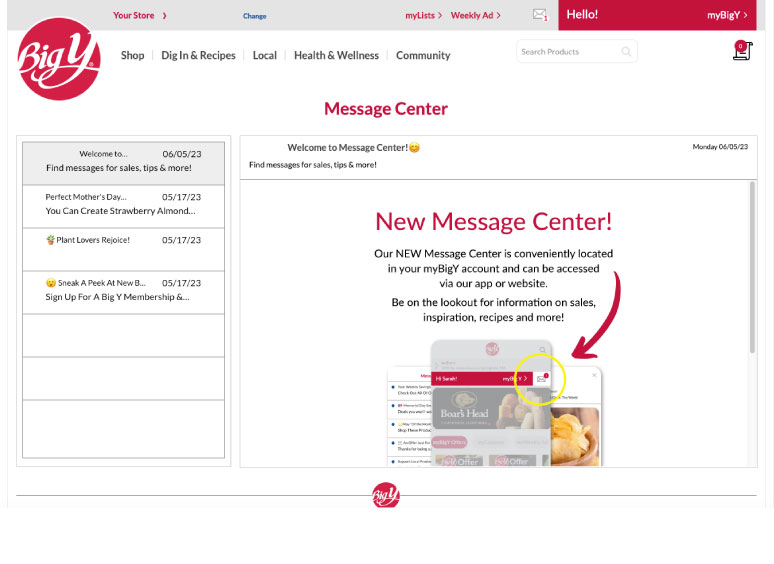
Browse Our Sales - View Products in Flyer Page Order
Find our best sales fast. Products are shown by page just like our flyer in product view. Sort by items recommended for you or by Department. Apply filters to see what you are looking for!
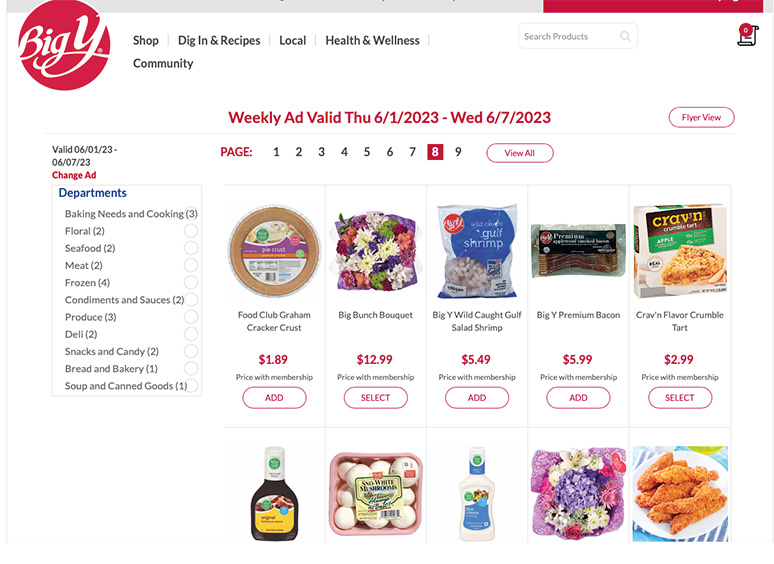
Browse every item in your store.
Browse the items available in our stores! From the freshest produce, meats and our Quick, Easy Meals to our aisles of your favorite pantry staples, browse before you shop!
*Some items not avalable in all stores.
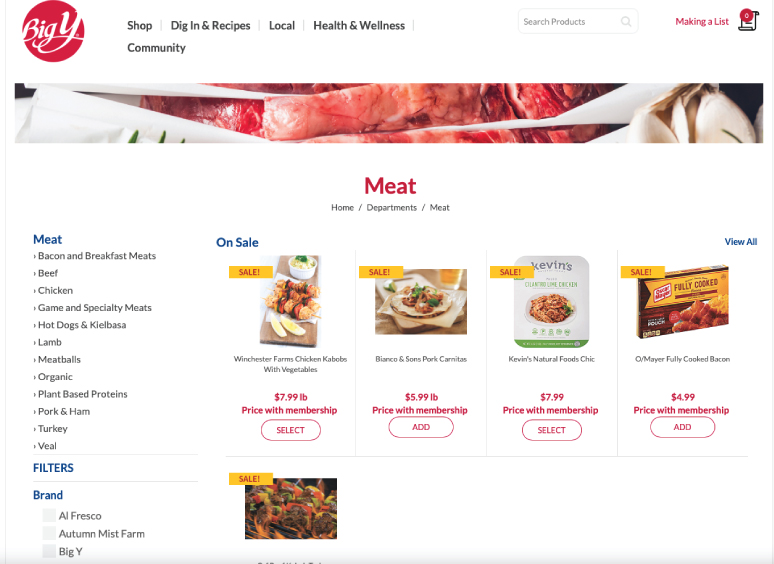
Search for your specific item.
Search all products in your store to find your favorite items, varieties and flavors. Choose from one of our suggested options or select "View all results for... " to see even more!
Anytime you see the 'select' button, just click to look for your favorite flavors to add to your shopping list.
Scan a product bar code from the convenience of your home to add it to your shopping list on your myBigY app!
Sort to view the way you like.
Sort by Best Match, Brand A-Z, Price: Low to High, and Price: High to Low
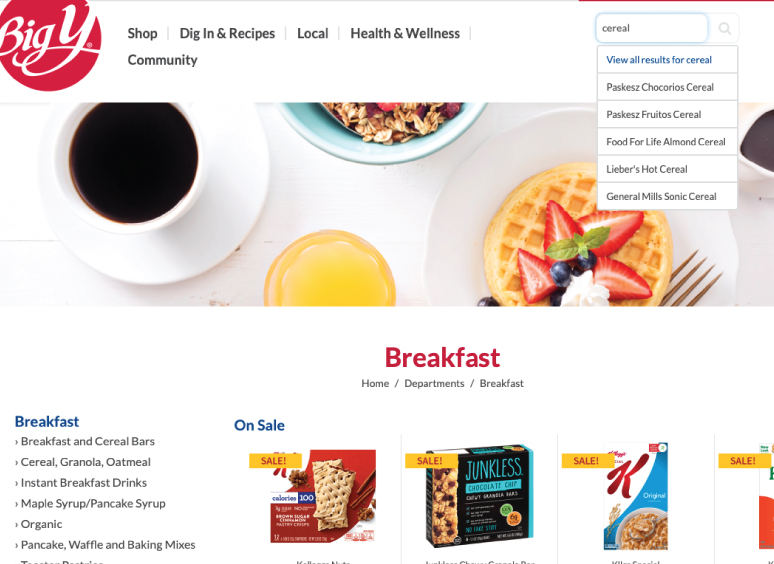
Savings just for you!
Click on myBigY Savings to select and load offers & coupons to your account. See all the savings loaded to your account before you head out to shop. Pick up the items and your savings will automatically be deducted at checkout.
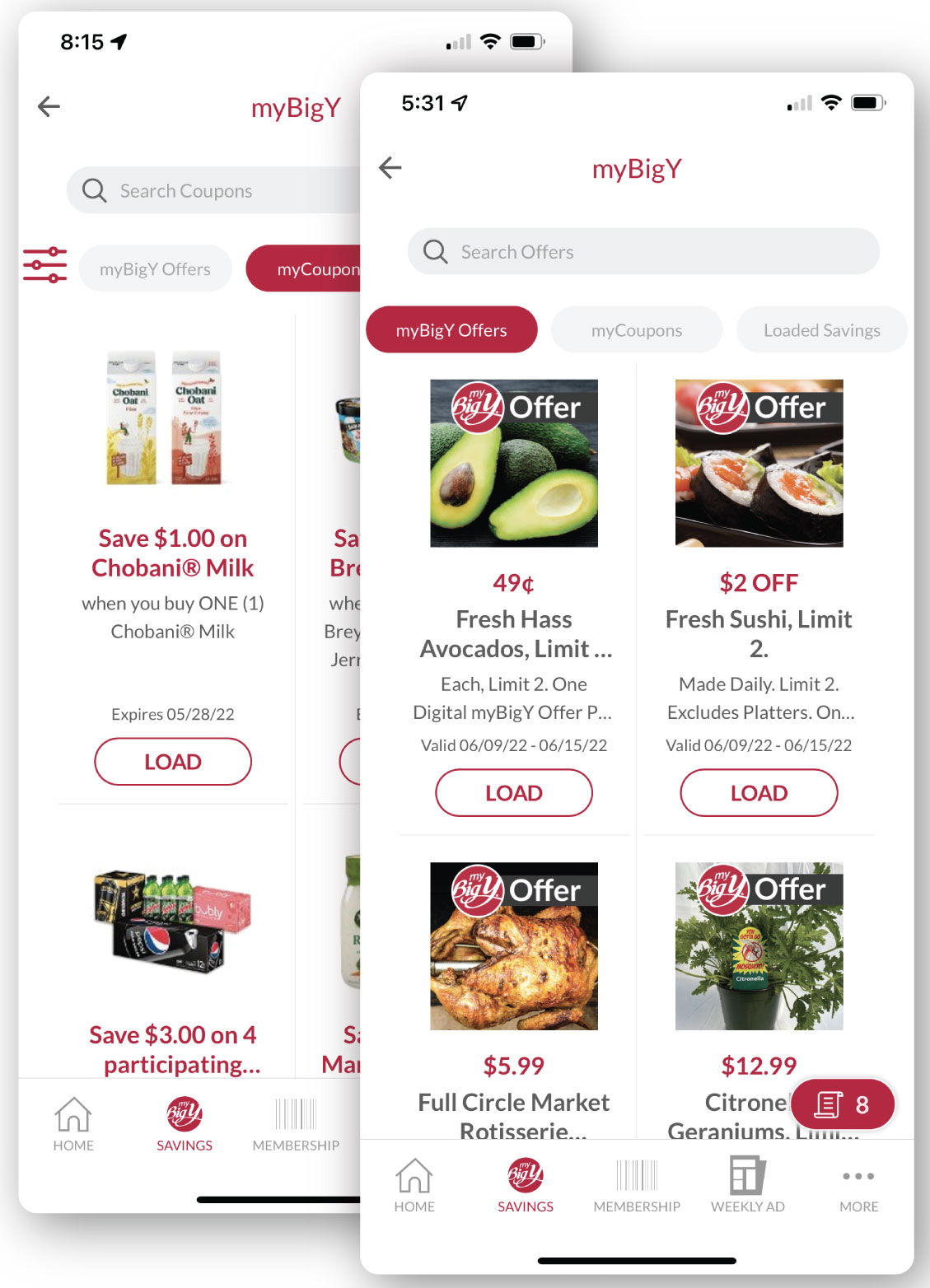
Shopping Lists
Create shopping lists for every occasion - from your weekly staple items to a list of favorites for your celebrations and more!
Use the app as you shop and click to check items off your list to be sure you have everything you need! Print your shopping list directly from your desktop using the print icon on your list.
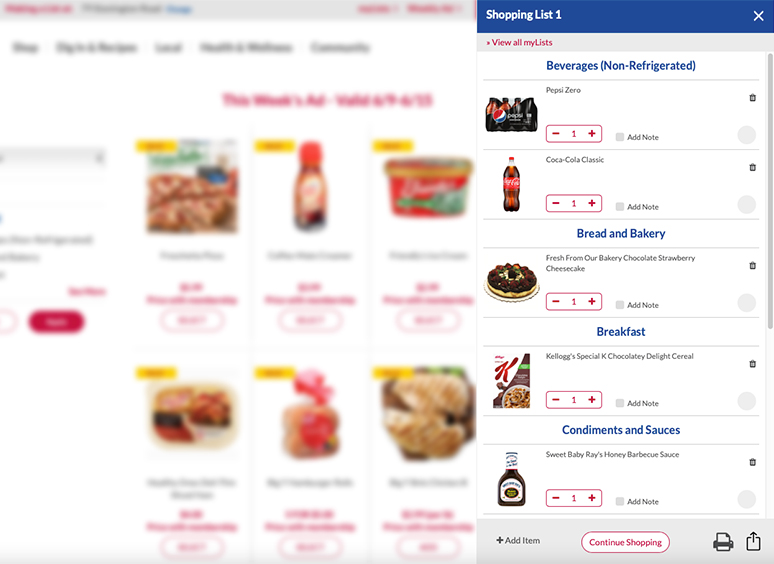
Enable Notifications
Turn on notifications so you can be alerted to special offers, promotions and events!
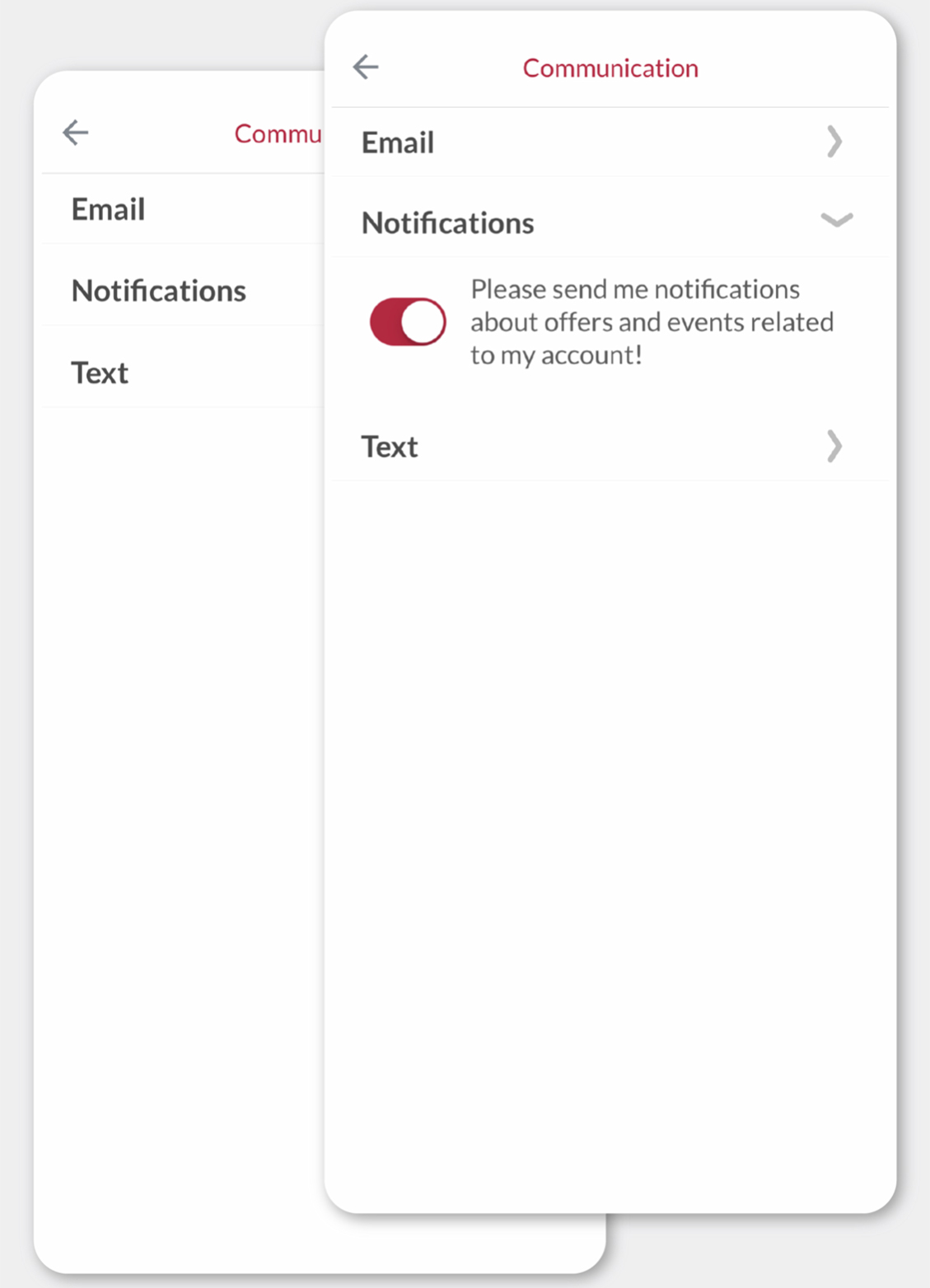
Big Y Membership
Log in with ease every time with facial recognition.
Find your Big Y membership bar code wth a tap on 'Membership' at any time in the app to use at the register in-store.
View your Fuel Savings, receipts, manage your account and more.
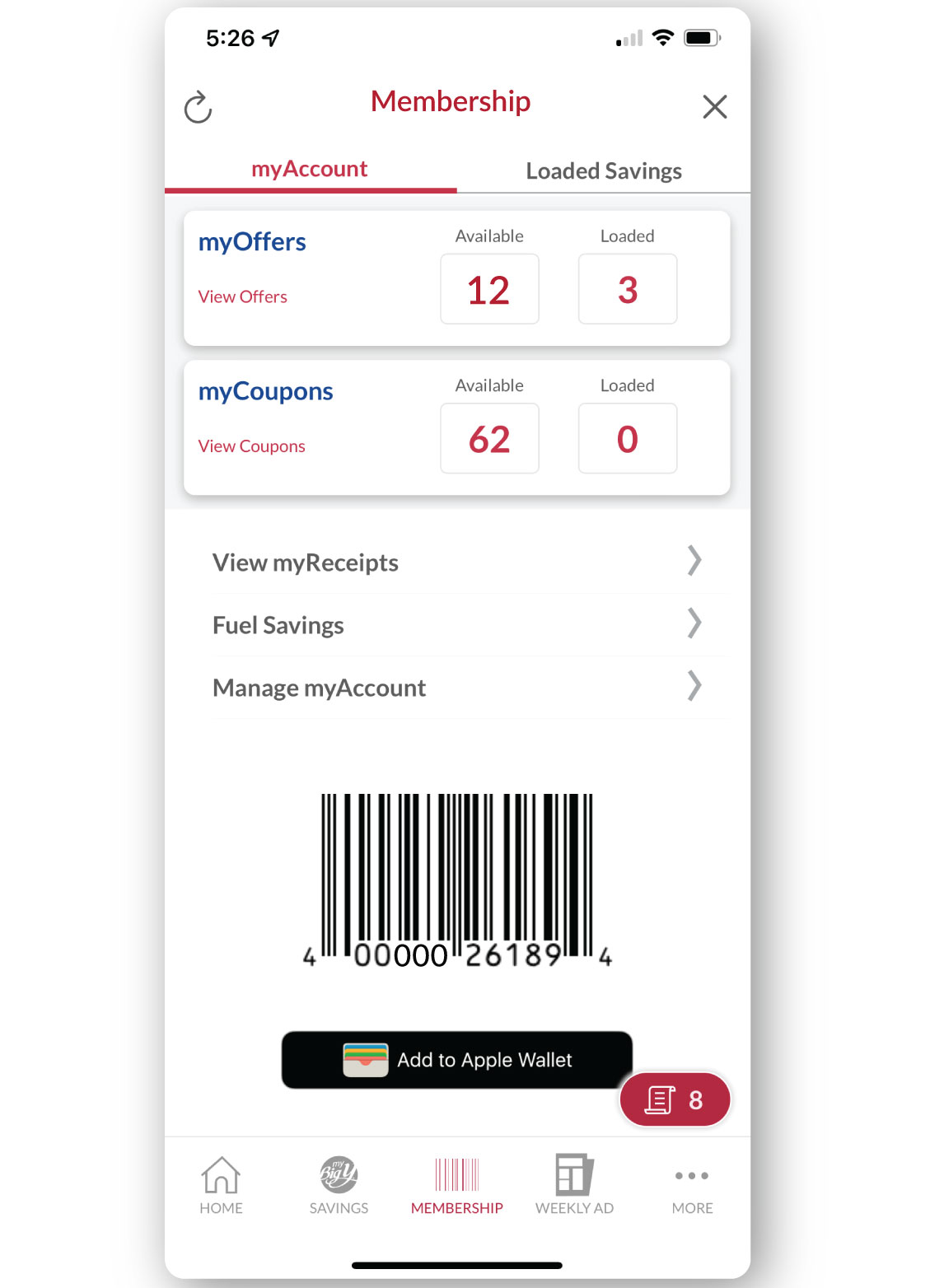
Order Gift Cards.
Order and pay for your Big Y Gift Cards, in any denomination, on either our website or the myBigY app!

